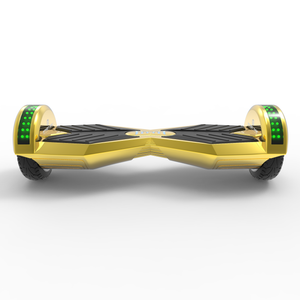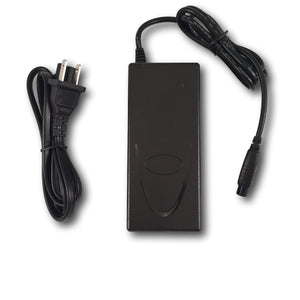How to Open a Hoverboard & Repair It
As an online and brick & mortar hoverboard retailer, we learned how to open a hoverboard and repair it very early on. We honestly didn't expect to be offering repairs, but with the sudden influx of junk hoverboard purchased on sites such as eBay and Amazon, we almost fell into it.
Now, we're basically experts at repairing them and installing new hoverboard parts of all types.
What You'll Need
- Hoverboard Box or Something Soft
- Philips Head Screwdriver
How to Open a Hoverboard Instructions
We strongly suggest using the styrofoam from your hoverboard box, the box itself, or something else soft to place underneath your hoverboard. This will prevent you from damaging or scratching your hoverboard.
Opening up a hoverboard is easy. All you need to do is flip your hoverboard over so its on its back side and use a phillips head screwdriver to unscrew all of the screws. There are typically 8 screws on each side of a standard hoverboard.
Some of the newer models have less screws, but in general, nothing much changes about knowing how to open a hoverboard and repair it. The only thing that might change quickly is what the inside of a hoverboard looks like.
Battery Side vs Motherboard Side
There's an easy test to know which side of the hoverboard contains the battery and which side of the hoverboard has the PCB motherboard. We actually made this method up ourselves.
On a 6.5" hoverboard, the side with the power button and charging port on it is the side that contains the motherboard. The opposite side of that contains the battery.
Once you've loosened all of the screws from the hoverboard you want to make sure that they are all completely unscrewed. Take your hands and place them on each side of the panel that you're removing.
Video
(coming soon)