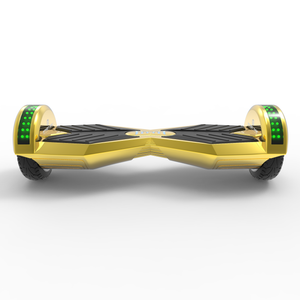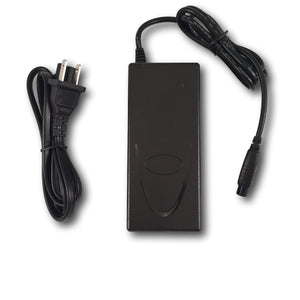How to Fix a Loose Charging Port on a Hoverboard
You have a hoverboard and the charging port where you plug the charger in has come loose. Perhaps this happened in the mail on a new hoverboard, or it happened over time. Either way, it is annoying and you are getting tired of the port spinning or flopping around and you want to fix it, but how do you?
A loose hoverboard charger port is an easy fix. If the charger port is still in working condition and salvageable, tightening it from the inside should do the trick. If, however, the charging port's wires have become frayed or cut then buying a new hoverboard charging port may be the better choice.
How to Tighten Current Charging Port
If you just want to tighten your current charging port then the steps are fairly easy.
- Open the hoverboard
- Unplug the battery.
- Discharge the capacitors by pressing the power button.
- Unclip the charging port's wire that is connected to the motherboard.
- Using your finger and/or a needle nose pliers, tighten the nut that is located on the backside of the charging port until it is holding the port in.
- Optionally, you may want to use a hot glue gun and apply hot glue on the nut so it doesn't go anywhere again in the future. You could use other glues as well, but I would recommend against it as it will prevent you from being able to perform any future repairs.
- Put the hoverboard back together.
Install New Charging Port
If you decide to buy a new hoverboard charging port, here are the steps to installing it:
- Open the hoverboard
- Unplug the battery.
- Discharge the capacitors by pressing the power button.
- Using a needle nose pliers, detach any hot glue that is holding the charging port and/or its clip in place.
- Unclip the charging port's wire that is connected into the motherboard
- Loosen the nut that is on the inside of the hoverboard shell by where the charging port's end is.
- Continue loosening the nut until it spins back onto the wire.
- Slide the nut off the wire, bending it as needed.
- Get the new charging port, slide the wire through the open hole in the hoverboard's shell.
- Slide the nut onto the wire from the backside all the way up.
- Using your finger and/or a needle nose pliers, tighten the nut that is located on the backside of the charging port until it is holding the port in.
- Optionally, you may want to use a hot glue gun and apply hot glue on the nut so it doesn't go anywhere again in the future. You could use other glues as well, but I would recommend against it as it will prevent you from being able to perform any future repairs.
- Put the hoverboard back together.